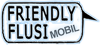Flugzeug Mod´s für den MSFS 2020
-
-
Hallo Wolfgang,
hier noch meine schuldige Antwort.
Der Fehler lag bei mir, ich hatte für den angeflogenen Flugplatz noch eine verkehrte Frequenz gehabt
( aus meiner FSX Liste ) und somit konnte das nicht funktionieren.
Der letzte Flug verlief reibungslos.
VG Alois
-
Working Title CJ4 v0.12.7
https://www.workingtitle.aero/…/cj4-release-v0.12.7.html
General Changes
- Adjusted maximum screen brightness
- Fix Baro Knob animation and function
- Adjusted scale of PPOS/PLAN map modes so distances are more accurate again in relation to the range rings
- Fix Lower CCP knob long press for reselecting charts in LOCK mode
- Fix entering ABOVE/BELOW restrictions results in wrong order of A/B
- SimBrief import now skips waypoints it was not able to import but continues the process (thanks @billtt)
⚠️ Known Issues
- SU5 Compat - because of huge changes in the underlying model behaviors to accommodate the new sim interaction system, there may be some bugs with interactions, including some missing sounds with buttons, some odd indications when hovering over a button or light, etc.
- The joystick used for panning charts does not work in Legacy interaction mode
- B/C button throws an error in the FMC - do not use B/C for now.
- Some “lettered” or non-runway-specific approaches now appear as something like RNAV A - 00 and do not allow the selection of a landing runway, preventing using the Approach Refs page - this is something we will be working to address in the future.
- Some external applications that use the GPS/Flight plan SimVars may not function correctly or as expected when FP Sync is off.
- Loading and saving flights can have bad results.
- Custom liveries can render FADEC inoperative if they ship with a panel.cfg. Painters should reference our new Repainter’s Guide for solutions.
- Autopilot modes cannot be triggered via key bindings or controllers and must currently be triggered in the cockpit with the mouse. External binding applications are adding support for LVars and HEvents. Used SimVars are documented in our Guide on SimVars.
- Due to sim autopilot bank rate limitations, the aircraft may overshoot on certain RNP approaches with tight turns. If you encounter this, we recommend hand flying the approach with the given lateral and vertical guidance.
-
installiert, wird heute Abend getestet
-
Hallo miteinander,
ich möchte mich an den MSFS A320 wagen und habe hierzu ein paar Fragen.
Es gibt da den MOD FlyByWire ( Vers. 1.05_j502c ) der mit einem Installer ausgestattet ist.
Meine Frage ist das der derzeitig gültige MOD und ist bei der Installation über den Installer noch etwas zu beachten ?
Gibt es im Handling des A320 mit dem MOD noch bekannte Bugs auf die man achten muss oder geht alles ohne Einschränkungen.
Im voraus besten Dank für euere Antwort

Viele Grüße Alois
-
Hallo Alois,
der A320-MOD von FlyByWire beschert Dir unabhängig vom ASOBO-A320 ein ganz eigenes Erlebnis.
Du kannst ihn ganz einfach über den Installer installieren und der MOD landet dann automatisch in Deinem Community-Ordner.
Mit den Bugs ist das allerdings so eine Sache. Ich meine, es kommt auf die Hardwarekonfiguration an, ob Bugs auftreten oder nicht, so wie beim MSFS auch. Bei manchen funtioniert es, bei manchen nicht. Für den FBW-Bus sind mir jetzt keine geläufig. Ich würde sagen: Einfach mal ausprobieren.
Grüße, Koschi
-
Installer downloaden und der Rest geht dann von selbst. Nimm die "Development", die ist mWn etwas weiter. So kannst Du dort schon mal im EFB die Detents für den airbustypischen Throttle vernünftig einstellen.
VNAV kann er bekanntlich nur rudimentär und ansonsten musst Du immer "auf der Hut sein", denn mitunter entwickelt der FBW ein Eigenleben. Flugplanung ist beim FBW das "A" und "O" und immer mindestens 2 bis 3 Schritte vorausdenken.
VG
Stefan -
Vielen Dank für die Hinweise, werde den MOD installieren und mal schauen wie ich damit zurechtkomme.
Gruß Alois