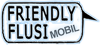Wer wie ich auf den Hotfix 2 wartet um zu sehen, dass die Hauptprobleme hoffentlich beseitigt sind, wird sein Sitzfleisch noch mehr strapazieren müssen. Vorher steige ich aber nicht um.
Aus dem P3D-Forum:
Wer wie ich auf den Hotfix 2 wartet um zu sehen, dass die Hauptprobleme hoffentlich beseitigt sind, wird sein Sitzfleisch noch mehr strapazieren müssen. Vorher steige ich aber nicht um.
Aus dem P3D-Forum:
Ohje. Damit habe ich nicht gerechnet, dachte es würd bald die ersehnten Verbesserungen geben. Aber was soll's. Muss man halt mit leben.
Nächste Woche soll HF2 kommen: https://prepar3d.com/forum/vie…t=138392&p=221860#p221860
Das sind doch gute Nachrichten ![]()
Dann sollte es mit den Updates der addons auch weitergehen, die bis jetzt auf den 2.HF gewartet haben wie z b Fslabs...
Ein ganz interessantes Statement von PMDG leider auf english https://forum.pmdg.com/forum/m…xpect-from-pmdg#post67901
Dynamic lighting wird konkret angesprochen
Der lange ersehnte HotFix 2 für den P3Dv5 ist online:
https://www.prepar3d.com/news/announcements/2020/06/116953/
Alter Schwede, was für eine lange Liste an Verbesserungen ![]()
Thanks again for your support!
Na dann gemmas an ![]() hab ich am WE eine Beschäftigung
hab ich am WE eine Beschäftigung![]()
Was heisst das nun im Klartext?
Wieder kompette Neuinstallation?
Gruss, Hans
Nein, laut den Aussagen im P3D Forum genügt eine Client Installation - aber wer sicher gehen will sollte eine komplett neue machen.
Um 6:40 waren die Server noch zu beschäftigt, keine Chance zum Download bzw. zu mickrige Download rate ?
Wolfgang
Gestern abend volles Rohr bei ner 100er Leitung ![]()
Heute etwa 6:30 ohne Probleme. Knapp 10MB/s; downloadzeit 41Min.
Der große Wurf ist Lockheed Martin bzw den Entwicklern, die damit befasst sind, mit dem Hotfix 2 leider nicht gelungen. Es regnet ins 3-D Cockpit. Bei den Default Fliegern. Und auch bei Fluggeräten von Drittherstellern. Um ganz sicher zu gehen, hatte ich neben dem Client auch den Content und die Scenery aktualisiert.
Die Option Enhanced Atmospherics bleibt als Beta-Option bestehen. Sie wurde nicht so korrigiert, dass sie nun einigermaßen zufriedenstellend funktioniert:
Das Objekt oben im Bild, es soll den WDL Blimp zeigen, der in der Mülheim Ruhr X Szenerie zu sehen ist. Das Rendern von Objekte vor den Wolken scheint von den Entwicklern unangetastet geblieben zu sein.
Schade, dass man so einem wegweisenden Feature, wie Enhanced Atmospherics, so wenig Beachtung schenkt.
Gibt wohl noch mehr Probleme:
Es werden 3-D Objekte nicht richtig dargestellt, selbst mit aktualisierten Client, Content und Scenery.
Somit bestätigt sich mM die Vermutung, das v5 viel zu früh auf den Markt gebracht wurde. Warum auch immer ??
ich bleibe vorerst mal bei HF 1, läuft stabil. Wenn ich die Busse fliegen will da habe ich ja noch v 4.5....
Hallo
Ich hätte mal eine Frage,wie lange dauert bei euch der Install von P3Dv5. ( Vollversion)
Ob das die Version: 34709, 34874, 35253 sie dauern alle bei mir bis zu 3 - 4 Stunden ?
oder läuft bei mir was falsch.
Alle Versionen sind mit MD5 Checksum Utility überprüft worden.
Der install läuft auf eine ssD 1Tb Festplatte .
Mane![]()
Das dauert sicher zu lange, laufen irgendwelche Hintergrundprozesse wie zB Virenscanner dgl.?
Hallo
Kein Virenprogramm, wie lange dauert bei euch der Install !
Mane![]()
Also bei mir hat es ca. 4-5 Minuten gedauert.
Es ist aber auch von Deiner Internetgeschwindigkeit abhängig. Je nachdem wann oder wie schnell sich das Installationsprogramm mit dem LM-Server verbinden kann um die Seriennummer zu checken.
Wie lange dauert es denn von der Eingabe der Seriennummer bis zum Start der Installation?
Bei mir war die Installation auch in ca. 10 Minuten abgeschlossen.